Programme FAQ Setup
How to setup, manage and update the frequently asked questions in the programme portals
FAQs can be setup for advocates, there are a range of pre built FAQs brands can use as well as custom FAQs, these can be tailored to different groups
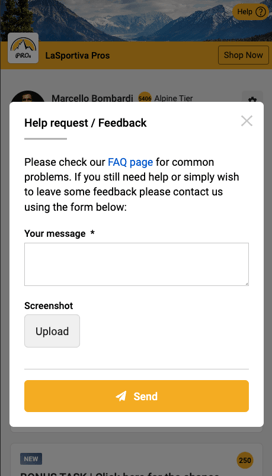
Access
The FAQs can be access from the help button in the top right of the portal.
Brands can also link to the FAQs using the URL in tasks / popups etc.
Setup
To setup FAQ navigate to Members > Group profiles > select the appropriate group profile then FAQs.
Here one can modify or hide existing FAQs as well as create new custom questions.
The FAQs can also be ordered using the = sign on the right hand side.
FAQs are organised in groups/labels ie General or Referral Codes
New labels can be created when creating new FAQs