E-Store Configuration
Set up your Advocates’ affiliate links, apply promo codes, add tracking parameters and configure commission settings.
Navigate to Members > Group Profiles > select the appropriate group > E-store
What is the E-Store?
Store Homepage & Promo URLs
Tracking Parameters
Shopify Specific Configuration
Deep Linking
Commission Settings
Setup & Testing Steps
What is the E-Store?
The E-Store is your central hub for managing affiliate and Advocate link settings. Use it to customise link destinations, apply referral codes, track link performance, control commission payouts and product catalog regions.

Store Homepage & Promo URLs
The Store Homepage URL is the primary destination where all affiliate links direct users. This URL includes a built-in Duel tracking parameter, essential for attribution by sending back to duel via the API. This parameter is system-generated and cannot be edited.
You also have the option to set a Store Promo URL. When an Advocate has an active referral code, this URL will be used instead of the homepage link. This is particularly useful when you want the referral or promotional code to be automatically applied at checkout.
📚 Learn more: Hidden Referral Codes
Additionally, you can customise affiliate links to direct Advocates to specific landing pages for campaigns or promotions.
📚 Learn More: Campaign-specific Affiliate Links
Tracking Parameters
Static Parameters
You can append static URL parameters to both Store Homepage and Promo URLs. These are commonly used to track standard UTM values, such as source, medium, or campaign.
Example:
https://www.yourstore.com/?utm_source=duel&utm_medium=advocacy
Dynamic Parameters
You can also include dynamic URL parameters in the Store Homepage and Promo URLs to personalise tracking and attribution. These use tokens that Duel resolves at click time, allowing data to be attributed to the individual Advocate or group.
Available Tokens:
-
[member-username]– Advocate’s username -
[member-group]– Assigned group -
[member-tier]– Assigned tier -
[duel-a]– Duel attribution token
These tokens can be placed anywhere in the query string.
Example:
https://www.yourstore.com/?utm_source=duel&utm_medium=advocacy&member=[member-username]&group=[member-group]&tier=[member-tier]&da=[duel-a]
When clicked, Duel replaces tokens with real values (e.g. member=alex.g, group=US, tier=VIP).
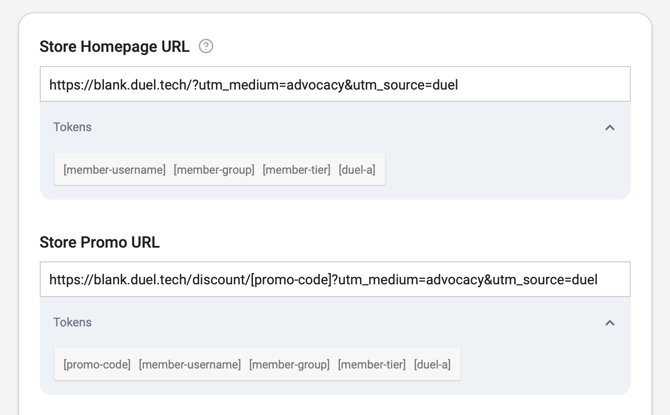
Shopify-Specific Configuration
If your site is hosted on Shopify, make sure to enable the Shopify hosted store option within the E-Store settings.
This ensures that product page redirects and deep links behave as expected, particularly when using discount codes or dynamic URL parameters.
Deep Linking
Deep linking allows brands to use a universal link from their deep linking platform, which works seamlessly with both the Store Homepage URL and the Store Promo URL. This ensures that all relevant tracking and referral information is preserved and passed through within the URL.
Duel currently supports integration with AppsFlyer and Branch.io. When setup the full destination URL (canonical URL) is forwarded through the deep link. Additionally, any configured dynamic URL parameters, such as Advocate username, group, tier, or Duel attribution tokens, are also preserved and forwarded.
Brands can configure rules within their deep linking platform to optimise user experience. For example:
-
If the Advocate has the iOS app installed, open the app
-
If not, redirect them to the mobile or desktop website
This allows for a seamless and personalised cross-platform journey.
Commission Settings
If you’re awarding commission via Duel's automated PayPal integration, you can:
-
Set the payout currency
-
Add a payout message to appear in PayPal confirmation emails sent to Advocates

Product Catalogue Regions
To support regional storefronts, each group can be assigned a specific region to ensure Advocates see the correct products and pricing.
Learn how to configure this in our Product Catalogue documentation.
Setup & Testing Steps
-
Navigate to Group Profiles > E-Store
-
Paste your base URL into the Homepage field (required)
-
Then any additional URLs (Promo or Deep Link)
-
Add static & dynamic parameters (e.g.
utm_source=duel) -
Click Save ✅
Testing Your Setup
-
Copy the configured URL and open it in a private browser window
-
Check your analytics tool for incoming parameters
-
Use a test Advocate in Duel to confirm that tokens resolve correctly
Best Practices
-
Use short, clear parameter names (e.g.
member,group,tier) -
Maintain consistency across Homepage, Promo, and Deep Link fields
-
Combine dynamic tokens with UTM tags for full attribution
-
Avoid including personally sensitive information in query strings