Smart Moderation: Automate Accept & Reject
Smart Moderation helps you streamline your application review process by automatically scoring, accepting, or rejecting Advocate applications based on your custom AI prompt.
Disclaimer: This feature is currently in beta and subject to change. We are actively learning and making improvements, so functionality may evolve over time. If you have any questions or feedback, please contact your Brand Success Manager.
For additional context and details, please refer to the release notes.
Set Up Your AI Scoring Prompt
Review Scores & Refine Prompt
Enable Smart Moderation Thresholds
Review Decisions in the Decision Log
Best Practices
Prompt Writing Tips
Set Up Your AI Scoring Prompt
- Log in to your Duel dashboard.
- Navigate to Settings in the top right.
- Under Account, select Advocate Evaluation.
- In the Moderation Prompt field, enter your AI scoring prompt.
- Click Save to confirm.
If you don’t yet have a prompt or need help refining it, reach out to your Brand Success Manager for examples and best practices. See some tips below.
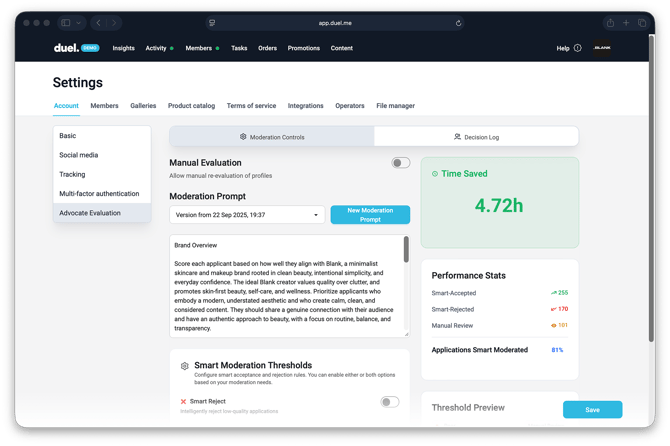
Review Scores & Refine Prompt
Once your prompt is active, AI-generated scores will begin to appear on your moderation page.
- Go to your Moderation page.
- Switch to Socials View (top-right).
- You’ll see each applicant’s AI-generated score, rated as:
- Excellent, Very Good, Good, Average, or Poor.
We recommend letting the prompt run for a period to build a solid data sample:
-
Suggested minimum: 1 month or ~1,000 applications
Use this time to assess how well the scores reflect your brand’s evaluation criteria. If the scores feel inaccurate or misaligned:
- Edit your prompt to better reflect your expectations.
- Enable the Manual Evaluation toggle to re-scan existing applications with the updated prompt.

Enable Smart Moderation Thresholds
Once you’re confident in your prompt and scoring results, you can enable Smart Moderation thresholds to automate decisions.
-
Go to Settings → Advocate Evaluation
-
Scroll to Smart Moderation Thresholds
-
Toggle on either or both:
-
Smart Accept – Automatically accepts applications at or above your chosen threshold.
-
Smart Reject – Automatically rejects applications below your chosen threshold.
-
Applications that fall between your accept/reject criteria will remain in the manual review queue.
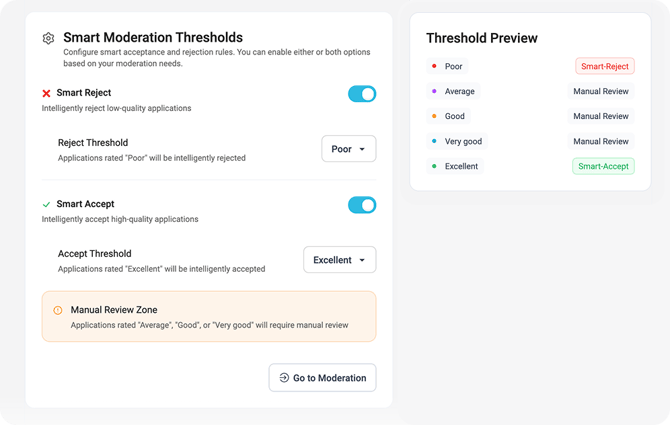
Review Decisions in the Decision Log
- View every accept or reject decision made by the AI or operators.
- See scores and prompt versions used at the time of decision.
- Reverse decisions if needed, you maintain full control.
Best Practices
- Test thoroughly: Allow enough time to validate your prompt before automating decisions.
- Refine regularly: Monitor scoring patterns and adjust your prompt over time.
- Stay in control: Use the Decision Log to audit decisions and make manual updates when needed.
Prompt Writing Tips
A well‑written prompt helps the AI understand what matters most to your brand. Consider these tips when drafting your prompt:
- Reflect your brand values. Include keywords or themes that capture your mission, tone and ideal community (e.g. sustainability, wellness, authenticity).
- Be clear and specific. Tell the AI what qualities or behaviours you want to see in advocates (for example, “positive engagement” or “supportive of our product category”).
- Keep it concise. Shorter prompts tend to be more focused; avoid overly long sentences that mix unrelated criteria.
- Focus on behaviours, not personal traits. The AI evaluates content tone, engagement quality and credibility, not sensitive personal data.
Your Brand Success Manager can help you craft and improve your prompt to fit your program goals.