How Advocates Can Customise Their Affiliate Link to Point to Specific Pages or Products
How Advocates Can Direct Traffic to Specific Pages Using Custom Links
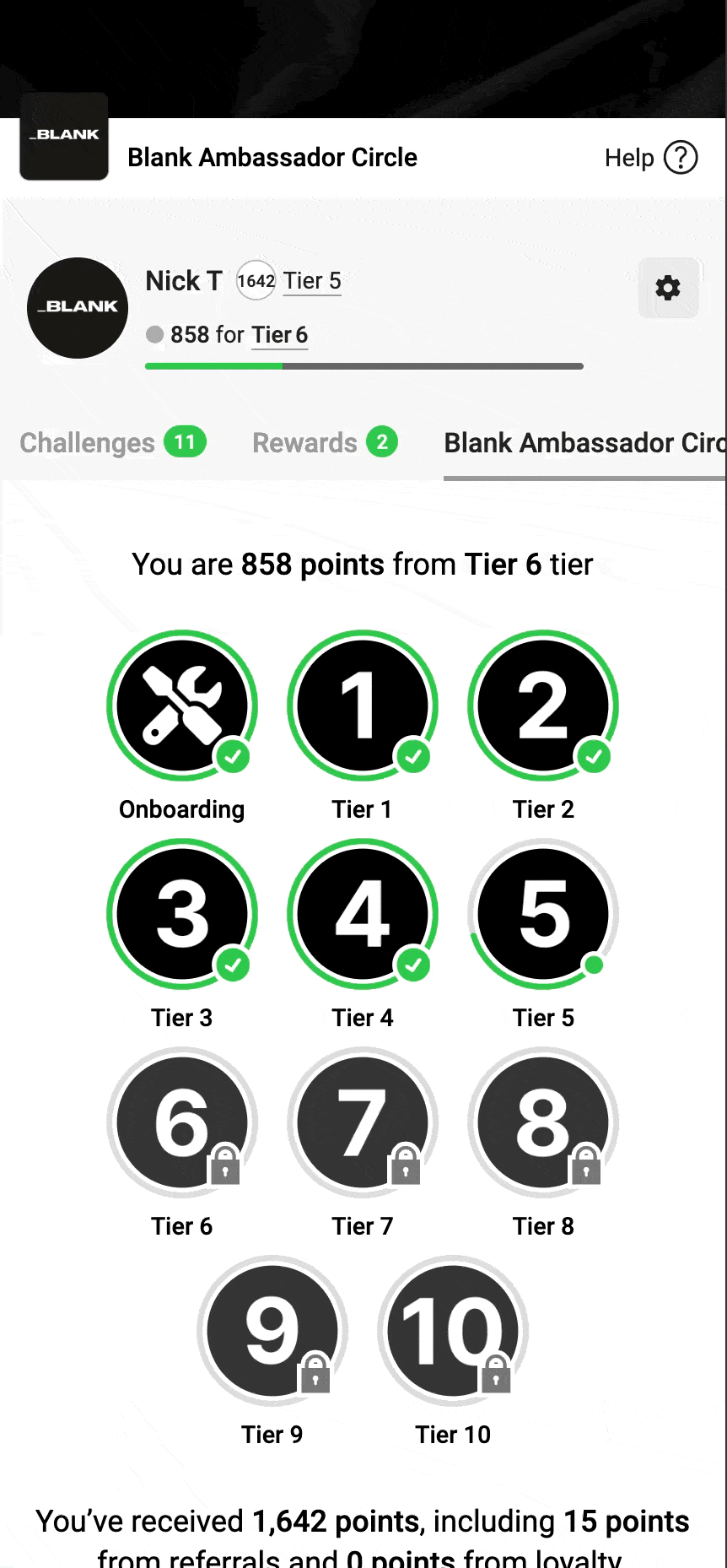
When your advocates are logged into the front end/portal, they can customise their affiliate links to drive traffic to specific product pages or landing pages, rather than just the homepage.
What advocates will do:
-
Navigate to the Home tab
From there dashboard, they’ll head to the Referrals & Affiliates module.
-
Click on “Your Affiliate Code and Affiliate Link”
This shows their unique referral code and default link.
-
Select “Customise Affiliate Link”
This opens the link customisation tool.
-
Paste the URL of the page they want to promote
This URL can direct to a particular product, a collection of products, or any page on the brand's official website.
-
Copy the newly generated custom affiliate link
The new link will still track their referrals — but now points directly to the selected destination.