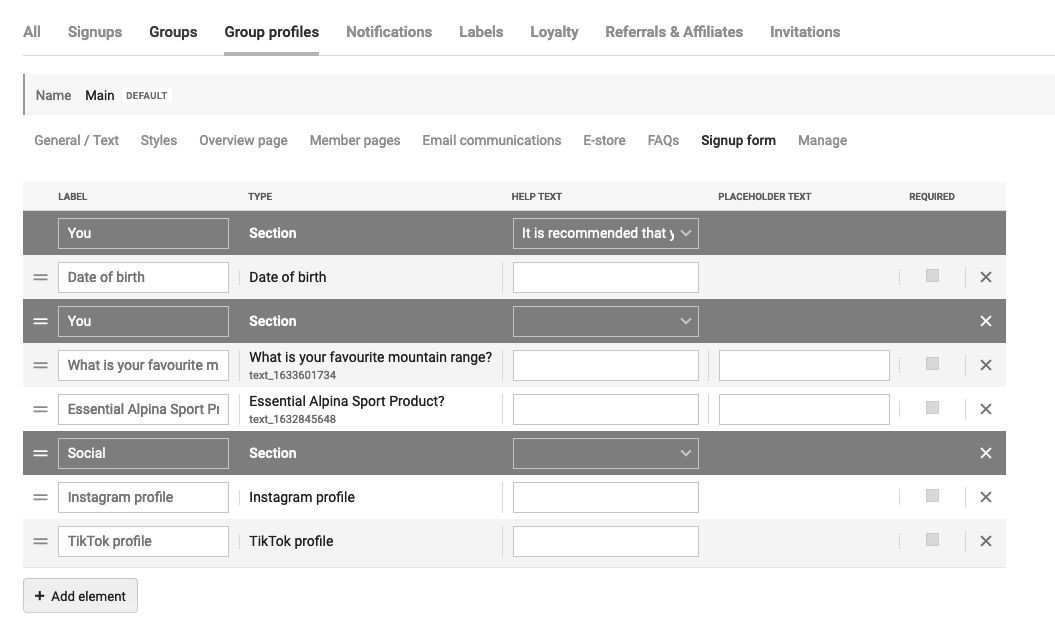How to setup and manage your signup/application form
Overview
The signup form is where advocates provide their information before applying to join a Duel programme (if the group uses the application admission route). These forms can be customised to meet the specific requirements of each programme.
- To see an example signup page, click here.
Setup
To set up or make changes to your signup form, go to Members > Group Profiles and select the appropriate group profile. Then, click on the Signup form tab.
Once you have set up your signup form questions, you can view them on the front end by navigating to Members > Groups, selecting the relevant group, and opening the signup URL. If you have set up a subdomain, the signup form will be accessible there.
- For more information on form elements and custom fields, please refer to this article.