3rd Party Analytics Tracking
This functionality enables brands to track traffic & behaviour of users that land on their brand page from the Duel portal
This feature gives a clearer view of advocates who navigate through from the Duel powered portal through to your eCommerce site. You can track any custom pixel, but the notes below are specifically for Google Analytics.
Once enabled there will be a user consent dropdown that users will have to click 'allow' on to enable the tracking.
This traffic does not include affiliate links, which is tracked through a set of separate, URL parameters - see article on setting up affiliate link tracking here
Adding your analytics tracking ID to the Duel dashboard
- Find your tracking ID through your provider, this will depend but generally it's found in Admin > Property Settings
- Then Navigate to Settings > Account > Tracking: Insert your ID
- Save & Done
Note, you can add multiple IDs comma separated
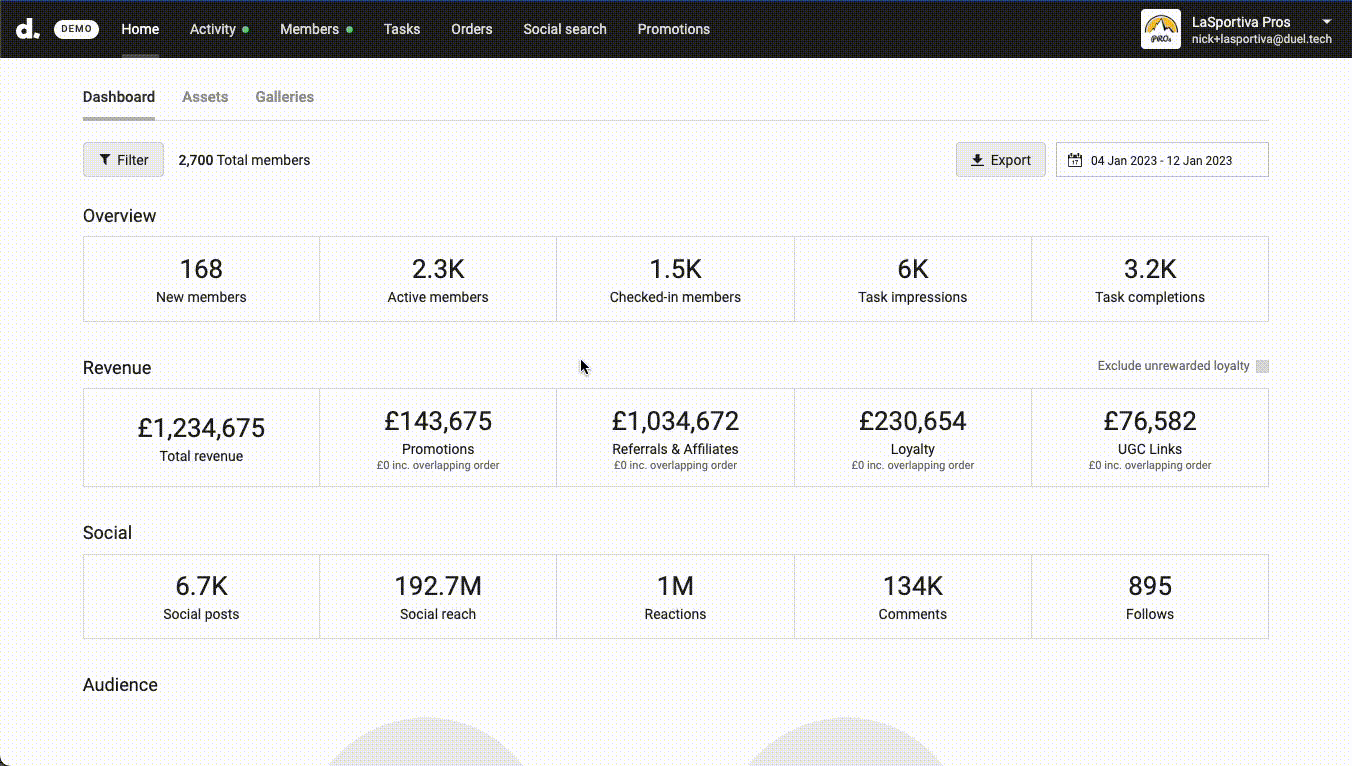
Available tracking through Google Analytics
The tracking capabilities available depend on the settings you’ve configured in your Google Analytics (GA), this is not controlled within Duel.
Below is an example list of tracking options you can activate:
- Pageviews: Monitor when users load pages.
- Click Tracking: Capture user interactions with buttons, links, and other elements.
- Scroll Depth Tracking: Analyse how far down a page users scroll.
- Video Engagement: Track interactions with videos, such as play, pause, and completion.
- User Timing: Measure time taken for specific actions.
- Data Layer Variables: Manage and pass additional information to tags, such as user IDs.