Direct Notifications & Bonus Points
What are Direct Notifications and Bonus Points? How to use them? Send message to advocates directly.
Overview
Direct notifications can be sent directly from the member profile tab. These notifications are one-time messages intended for a specific advocate only.
This is distinct from program-wide notifications, which you can learn more about on their dedicated article.
Direct notifications do not trigger a push notification to the advocate's device. The advocate must be logged into their Duel portal to view their notifications.
Walkthrough
To utilise this feature, go to the Members tab and locate the advocate you wish to notify. After selecting their profile, navigate to the Manage tab. Here, you will find two options available.

Options
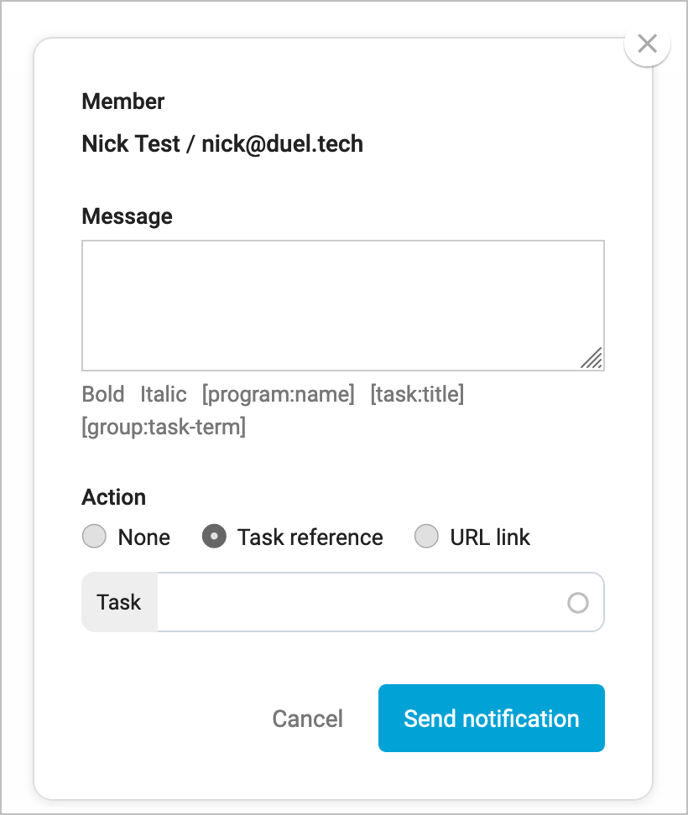
- Send Notification - Use this option to compose and send a direct message,
- Award Bonus Points - Choose this option to send a message along with bonus points as a reward.
Both options can include an action action, either a URL link or link to specific task.
When the recipient clicks on the notification, they will be directed to the provided link or task.